In today’s digital world, having a website is not enough — ranking on Google is what truly matters. With millions of web pages created every day, it’s easy for your content to get lost in the crowd. That’s where SEO, or Search Engine Optimization, comes in.
The good news? You don’t need to be a tech wizard or hire an expensive agency to see results. In this blog, we’ll reveal 5 simple SEO tricks that anyone — from beginners to small business owners — can implement to rank higher on Google and drive more traffic.
Why SEO Matters
Before diving into the tricks, let’s understand why SEO is essential:
-
Over 90% of online experiences begin with a search engine.
-
75% of users never scroll past the first page of search results.
-
Higher rankings mean more visibility, more traffic, and ultimately more conversions.
Now, let’s explore the 5 simple and effective SEO tricks.

1. Optimize Your Content with Long-Tail Keywords
What Are Long-Tail Keywords?
Long-tail keywords are longer, more specific phrases that people type into search engines. For example:
-
Short keyword: “SEO”
-
Long-tail keyword: “Simple SEO tricks for beginners”
Why They Work
-
Less competition than short keywords
-
Higher conversion rates
-
Attract users with clear intent
How to Use Them
-
Use tools like Ubersuggest, AnswerThePublic, or Google’s autocomplete to find long-tail keyword ideas.
-
Sprinkle your main long-tail keyword in:
-
The title
-
The URL
-
The meta description
-
Headings and subheadings
-
Throughout the content naturally (without stuffing)
-
Pro Tip
Write for humans first, and optimize for search engines second. Google rewards helpful content, not robotic keyword-filled articles.
2. Create High-Quality, Value-Driven Content
Google’s algorithms are smart. They reward content that answers users’ questions and provides real value.
What Does “High-Quality” Mean?
-
Original and unique content (no copy-paste!)
-
Answers the user’s query completely
-
Well-structured and easy to read
-
Includes statistics, examples, case studies, and media (like images or videos)
How to Do It Right
-
Start with research – Find out what your audience is searching for.
-
Structure your post with:
-
Introduction
-
Headings (H2, H3, etc.)
-
Bullet points
-
Conclusion or CTA
-
-
Ensure your content is at least 1000+ words. Long-form content tends to rank better because it’s more comprehensive.
Pro Tip
Update your old content regularly. Google loves freshness and rewards updated pages over outdated ones.
3. Improve Your Website’s Loading Speed
Speed matters. In fact, Google has officially made page speed a ranking factor.
Why is Speed Important?
-
53% of users leave a page if it takes more than 3 seconds to load.
-
Fast websites = better user experience = better rankings.
How to Speed Up Your Site
-
Compress images before uploading using tools like TinyPNG or ImageOptim.
-
Use fast, reliable hosting.
-
Install a caching plugin if you’re using WordPress (e.g., WP Rocket, W3 Total Cache).
-
Minify CSS, HTML, and JavaScript using tools like Autoptimize.
-
Use a Content Delivery Network (CDN) like Cloudflare to deliver content faster globally.
Pro Tip
Use Google PageSpeed Insights or GTmetrix to test your website and get specific recommendations.

4. Master On-Page SEO Basics
What is On-Page SEO?
On-page SEO refers to optimizing elements on your website to improve rankings and user experience.
Key On-Page SEO Elements to Focus On
-
Title Tag
-
Keep it under 60 characters.
-
Include your primary keyword.
-
Make it clickable and engaging.
-
-
Meta Description
-
Keep it under 160 characters.
-
Include keywords naturally.
-
Summarize your page clearly to encourage clicks.
-
-
Header Tags (H1, H2, H3…)
-
Use only one H1 per page (usually the title).
-
Use H2s and H3s to structure content logically.
-
-
URL Structure
-
Keep URLs short and include the target keyword.
-
Avoid unnecessary numbers or symbols.
-
-
Image Optimization
-
Use descriptive file names and alt tags.
-
Helps with Google Image Search rankings.
-
-
Internal Linking
-
Link to other relevant pages within your website.
-
Helps Google understand your site structure and keeps users engaged longer.
-
Pro Tip
Use tools like Yoast SEO (WordPress) or RankMath to optimize pages more effectively.
5. Build Quality Backlinks Naturally
Backlinks — links from other websites to your content — are one of the most powerful ranking factors.
Why Are Backlinks Important?
-
They signal authority and trust to Google.
-
Sites with more high-quality backlinks generally rank higher.
How to Get Them
-
Write Guest Posts
-
Offer to write for reputable websites in your niche in exchange for a backlink.
-
-
Create Shareable Content
-
Infographics, statistics, guides, and “how-to” articles get linked more often.
-
-
Reach Out to Bloggers/Influencers
-
Politely ask them to check out your resource and consider linking to it if it fits their content.
-
-
Use Broken Link Building
-
Find broken links on other websites in your niche.
-
Offer your content as a replacement.
-
-
Be Active in Online Communities
-
Quora, Reddit, niche forums — provide helpful answers and link back to your site where appropriate (don’t spam).
-
Pro Tip
Avoid buying backlinks or using shady services — Google can penalize your site for unnatural link-building tactics.
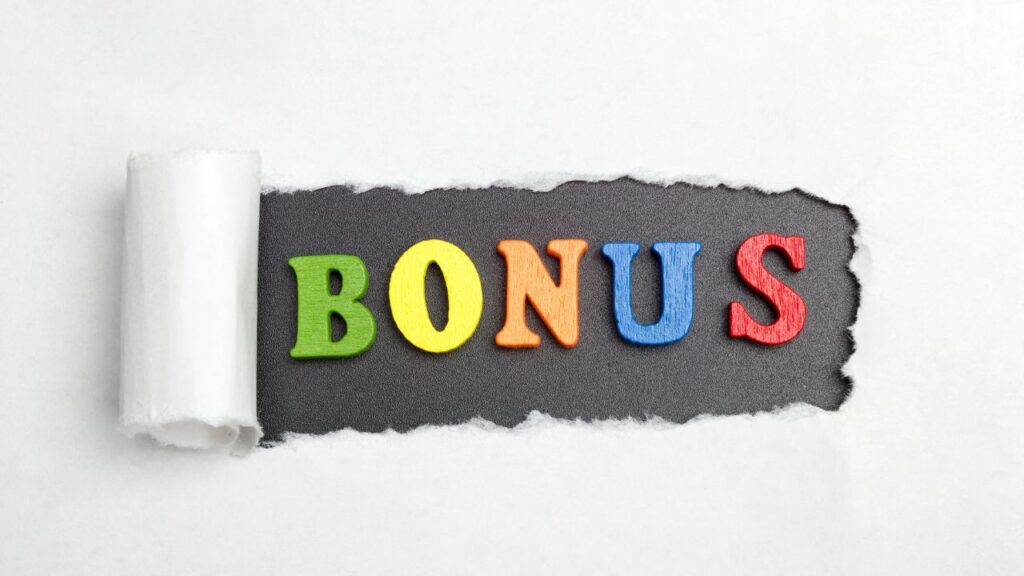
Bonus Tips for Extra SEO Power
1. Mobile Optimization
Google uses mobile-first indexing, meaning your mobile site is the primary version. Make sure your site:
-
Is responsive
-
Loads fast on mobile
-
Has easy-to-tap buttons and readable fonts
2. Use Schema Markup
Adding schema markup helps search engines understand your content better and may enable rich snippets (like star ratings, FAQs, product prices).
Use tools like:
-
Google’s Structured Data Markup Helper
-
Schema.org
3. Monitor and Analyze Your SEO Performance
Track your results with:
-
Google Analytics – Understand user behavior.
-
Google Search Console – Monitor indexing, search queries, and issues.
Knowing what works (and what doesn’t) helps you fine-tune your strategy.
Conclusion
Ranking on Google doesn’t require a huge budget or a full marketing team — just the right strategies and consistent effort.
To recap, here are the 5 simple SEO tricks:
-
Use long-tail keywords
-
Create high-quality content
-
Speed up your website
-
Optimize your on-page SEO
-
Build quality backlinks
Start by applying even one or two of these tips, and you’ll likely see a noticeable improvement in your rankings over time.
Remember, SEO is a marathon, not a sprint. The more value you provide and the more you optimize, the higher your chances of claiming that top spot on Google.
FAQs About Simple SEO Tricks
1. How long does it take to rank on Google?
It can take anywhere from 3 to 6 months to see noticeable results, depending on your niche, competition, and content quality.
2. Are free SEO tools enough to rank?
Yes. Tools like Ubersuggest, Google Search Console, and Yoast SEO are great for beginners and provide everything you need to get started.
3. Should I hire an SEO expert?
If you’re running a large website or e-commerce platform, hiring an expert can help. But for small businesses and bloggers, DIY SEO is completely achievable.
4. What is the biggest SEO mistake?
Keyword stuffing and low-quality content are the most common mistakes. Focus on helping your audience, not gaming the algorithm.
5. How often should I update my content?
Try to review and refresh your key blog posts every 3-6 months to keep them current and relevant.
UnderStand other 13 Trick to Rank On Google (Click Here)
We Also Have a Particular Article on Top 5 Free SEO Tools You Need to Know (Click Here)
